Online Leaderboard Guide
First, download the MLK Beta Channel for Windows. Once registered, follow these few steps to configure the game itself!
- Adding your account
- Setting your in-game name
- Updating high scores
- Sending high scores
- Limitations and known bugs (important!)
Adding your account in the game
From the main menu, go to the "Options" screen, then open the "Internet" settings.
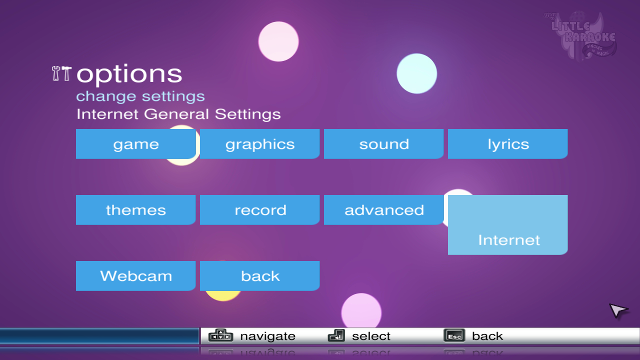
Select the "My Little Karaoke" website, then press the Insert key on your keyboard to add a new user.

Fill in the pop-up form using the credentials you just created.
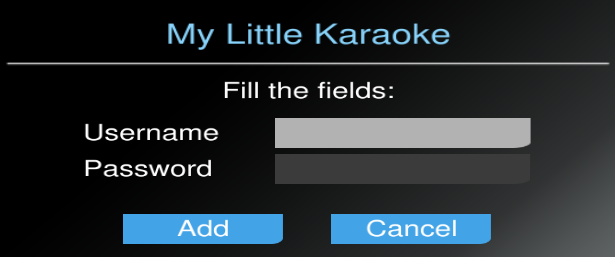
Highly recommended: set "Send name" to "yes" (otherwise, your scores will be submitted anonymously). The "Auto" option allows you to send your score automatically after each song. The "Score" options represent a minimum threshold you have to reach so the game automatically sends your score.
Set your in-game username

Type in your name at the "Player names" screen. It will be displayed in the game for all to see, if you manage to get a high score. Default names (and bad words) are forbidden, and will result in a "login error" when trying to send a score.
Updating high scores
High scores are not automatically updated. It's recommended you update all scores before starting to play the game.
First, go to the Song Selection screen. Press the M key on your keyboard to access the song menu, then select the "Update Scores" option.
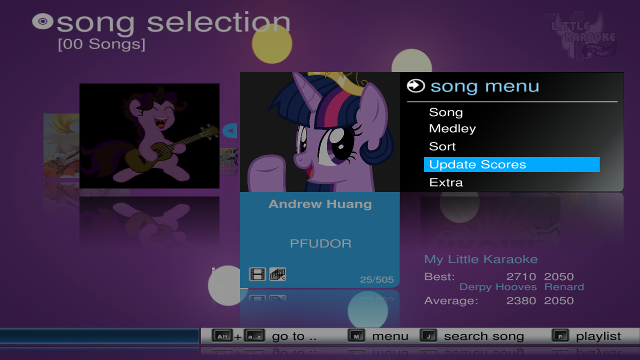
Be sure to select "Online", "All songs", and "My Little Karaoke" as the online source. Then, select "Update" and let the game do its magic!
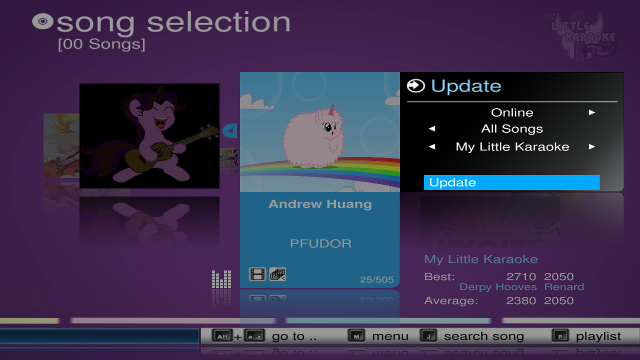
Sending High Scores
If you chose to not upload scores automatically, or want to sends scores for another player, you'll be given the opportunity at the end of each song. Click the "Send Score" button at the results screen. If you quit that screen, you will not be able to send these scores again.

Please note that only valid scores can be uploaded to the servers. For a score to be valid, you have to sing the whole song from start to finish, without pausing, nor skipping parts of it.
Known issues and limitations
The new game engine currently has a few limitations you should be aware of:
- Static backgrounds (pictures) are not displayed by default. Press B on your keyboard to toggle them on for the current game session. Additionally, V toggles the video (if any) and visualizer, and W the webcam.
- Scores are shared between the instrumental variant of a given track and its regular version, because the notes for both versions are the same. Some songs might not follow this rule, if there are slight discrepancies.
- Scores for Duet songs cannot be uploaded online.
- We only keep your best score for a given song (and given username), and not all of your tries. The "Average online score" displayed in the game is the average best of all online players.
That's all there is to know as of today - now, go beat these high scores!
