Oooh, okay. This helped so much, thank you!! Oddly enough, when I was trying to sing with the game, not test it, it would act like my voice wasn't there, but now the problem is solved!! Thank you very very much!! ;D
- Welcome to My Little Karaoke.
My Little Karaoke
Hide
This section allows you to view all posts made by this member. Note that you can only see posts made in areas you currently have access to.
Pages1
#2
Issues and bug reports / Re: Player 1 is assigned multiple microphones
May 28, 2014, 03:50:02 PM
Ooooh, okay, now I understand, thank you! The video is also helpful, I no longer have the problem of player 1 being assigned multiple mics. Still can't get the channels to be independent of one another, despite following the video's exact instructions, maybe it's something with my headset? I dunno. After fixing the multiple mics problem, I set everything "Off", right clicked on my audio, went to recording devices, double clicked on my mic and set it to 2 Channel, CD quality like the video said (unless my vision is going bonkers too) and the two channels refuse to act independent of one another. I hope I can figure it out eventually, thank you for your help!
#3
Issues and bug reports / Re: Player 1 is assigned multiple microphones
May 28, 2014, 02:58:58 PM
I don't think I could see that one of the mics was assign to player 1 by default, maybe I'm not understanding right ...
I did try cycling through all the soundcards, and it's still telling me that player 1 is assigned to multiple microphones. :( I figured that maybe I couldn't see all the text due to some sort of font setting, so I tried to back out by turning off all mics and it still wouldn't let me back out by saying "player 1 is assigned to multiple microphones". This is starting to become frustrating, but I can be patient. Maybe I need to restart the program or something?
I did try cycling through all the soundcards, and it's still telling me that player 1 is assigned to multiple microphones. :( I figured that maybe I couldn't see all the text due to some sort of font setting, so I tried to back out by turning off all mics and it still wouldn't let me back out by saying "player 1 is assigned to multiple microphones". This is starting to become frustrating, but I can be patient. Maybe I need to restart the program or something?
#4
Issues and bug reports / Player 1 is assigned multiple microphones
May 28, 2014, 02:44:13 PM
Hello, I hope this was the right place to report this issue. I'm having a little problem, and I swear I've done everything right and tried looking up answers elsewhere to no avail. There was one website that had mentioned my problem ... but it was in Spanish and I'm afraid I don't speak that language x3
I swear my mic is connected properly and that it is literally the only one hooked up to my computer. I really don't get it.I would assume that this screen cap would show that I have only one mic for player 1 ...
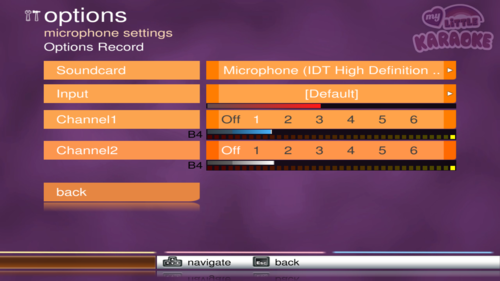
But every time I try to exit now it says:

I had fiddled around with getting it to recognize that my microphone was even there, because it wasn't picking up on my voice at all when I attempted to play, but maybe I borked something up? I'm using a PC by the way. Any help would be appreciated -- I have never really played any karaoke games before and I'd love to do this with pony because I love pony and yeah.
I swear my mic is connected properly and that it is literally the only one hooked up to my computer. I really don't get it.I would assume that this screen cap would show that I have only one mic for player 1 ...
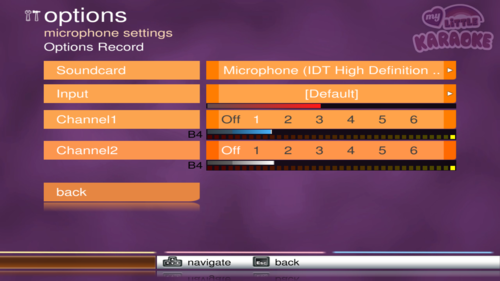
But every time I try to exit now it says:

I had fiddled around with getting it to recognize that my microphone was even there, because it wasn't picking up on my voice at all when I attempted to play, but maybe I borked something up? I'm using a PC by the way. Any help would be appreciated -- I have never really played any karaoke games before and I'd love to do this with pony because I love pony and yeah.
Pages1